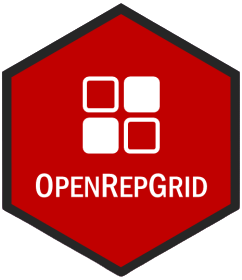The 3D biplot opens an interactive
3D device that can be rotated and zoomed using the mouse.
A 3D device facilitates the exploration of grid data as
significant proportions of the sum-of-squares are often
represented beyond the first two dimensions. Also, in a lot of
cases it may be of interest to explore the grid space from
a certain angle, e.g. to gain an optimal view onto the set
of elements under investigation (e.g. Raeithel, 1998).
Note that the eigenstructure analysis just a special case
of a biplot that can also be produced using the
biplot3d() function with the arguments
center=4, g=1, h=1.
Arguments
- x
repgridobject.- center
Numeric. The type of centering to be performed. 0= no centering, 1= row mean centering (construct), 2= column mean centering (elements), 3= double-centering (construct and element means), 4= midpoint centering of rows (constructs). Default is
4(scale midpoint centering).- g
Power of the singular value matrix assigned to the left singular vectors, i.e. the constructs.
- h
Power of the singular value matrix assigned to the right singular vectors, i.e. the elements.
- ...
Additional arguments to be passed to
biplot3d().
See also
Unsophisticated biplot: biplotSimple();
2D biplots:
biplot2d(),
biplotEsa2d(),
biplotSlater2d();
Pseudo 3D biplots:
biplotPseudo3d(),
biplotEsaPseudo3d(),
biplotSlaterPseudo3d();
Interactive 3D biplots:
biplot3d(),
biplotEsa3d(),
biplotSlater3d();
Function to set view in 3D:
home().