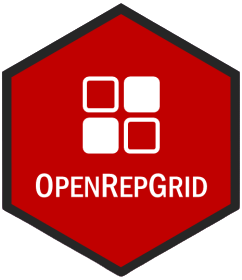The 3D biplot opens an interactive 3D device that can be rotated and zoomed using the mouse. A 3D device facilitates the exploration of grid data as significant proportions of the sum-of-squares are often represented beyond the first two dimensions. Also, in a lot of cases it may be of interest to explore the grid space from a certain angle, e.g. to gain an optimal view onto the set of elements under investigation (e.g. Raeithel, 1998).
Usage
biplot3d(
x,
dim = 1:3,
labels.e = TRUE,
labels.c = TRUE,
lines.c = 2,
lef = 1.3,
center = 1,
normalize = 0,
g = 0,
h = 1,
col.active = NA,
col.passive = NA,
c.axis.show = TRUE,
c.sphere.show = FALSE,
c.sphere.col = grey(0.4),
c.cex = 0.6,
c.text.col = grey(0.4),
e.sphere.show = TRUE,
e.labels.show = TRUE,
e.sphere.col = grey(0),
e.cex = 0.6,
e.text.col = grey(0),
alpha.sphere = 0.05,
col.sphere = "black",
unity = FALSE,
unity3d = FALSE,
scale.e = 0.9,
zoom = 1,
...
)Arguments
- x
repgridobject.- dim
Dimensions to display.
- labels.e
Logical. whether element labels are displayed.
- labels.c
Logical. whether construct labels are displayed.
- lines.c
Numeric. The way lines are drawn through the construct vectors.
0 =no lines,1 =lines from constructs to outer frame,2 =lines from the center to outer frame.- lef
Construct lines extension factor
- center
Numeric. The type of centering to be performed. 0= no centering, 1= row mean centering (construct), 2= column mean centering (elements), 3= double-centering (construct and element means), 4= midpoint centering of rows (constructs). Default is
1(row centering).- normalize
A numeric value indicating along what direction (rows, columns) to normalize by standard deviations.
0 = none, 1= rows, 2 = columns(default is0).- g
Power of the singular value matrix assigned to the left singular vectors, i.e. the constructs.
- h
Power of the singular value matrix assigned to the right singular vectors, i.e. the elements.
- col.active
Columns (elements) that are no supplementary points, i.e. they are used in the SVD to find principal components. default is to use all elements.
- col.passive
Columns (elements) that are supplementary points, i.e. they are NOT used in the SVD but projected into the component space afterwards. They do not determine the solution. Default is
NA, i.e. no elements are set supplementary.- c.axis.show
Whether the construct axes are shown (default is
TRUE).FALSEwill suppress the printing all axes. To only print certain axes, a numeric vector can be provided (e.g.c(1:10)).- c.sphere.show
Whether the construct speheres are shown (default is
FALSE). To only print certain speheres, a numeric vector can be provided (e.g.c(1:10)).- c.sphere.col
Color of construct spheres.
- c.cex
Size of construct text.
- c.text.col
Color for construct text.
- e.sphere.show
Whether the elements are printed (default is
TRUE).FALSEwill suppress the printing of the elements. To only print certain elements, a numeric vector can be provided (e.g.c(1:10)).- e.labels.show
Whether the element labels are printed (default is
TRUE).FALSEwill suppress the printing of the labels. To only print certain element labels, a numeric vector can be provided (e.g.c(1:10)).- e.sphere.col
Color of elements.
- e.cex
Size of element labels.
- e.text.col
Color of element labels.
- alpha.sphere
Numeric. alpha blending of the surrounding sphere (default
".05").- col.sphere
Color of surrounding sphere (default
"black").- unity
Scale elements and constructs coordinates to unit scale (maximum of 1) so they are printed more neatly (default
TRUE).- unity3d
To come.
- scale.e
Scaling factor for element vectors. Will cause element points to move a bit more to the center (but only if
unityorunity3disTRUE). This argument is for visual appeal only.- zoom
Not yet used. Scaling factor for all vectors. Can be used to zoom the plot in and out (default
1).- ...
Parameters to be passed on.
References
Raeithel, A. (1998). Kooperative Modellproduktion von Professionellen und Klienten - erlauetert am Beispiel des Repertory Grid. Selbstorganisation, Kooperation, Zeichenprozess: Arbeiten zu einer kulturwissenschaftlichen, anwendungsbezogenen Psychologie (pp. 209-254). Opladen: Westdeutscher Verlag.
See also
Unsophisticated biplot: biplotSimple();
2D biplots:
biplot2d(),
biplotEsa2d(),
biplotSlater2d();
Pseudo 3D biplots:
biplotPseudo3d(),
biplotEsaPseudo3d(),
biplotSlaterPseudo3d();
Interactive 3D biplots:
biplot3d(),
biplotEsa3d(),
biplotSlater3d();
Function to set view in 3D:
home().
Examples
if (FALSE) { # \dontrun{
biplot3d(boeker)
biplot3d(boeker, e.sphere.show = 1:4)
biplot3d(boeker, e.sphere.show = 1:4, e.labels.show = 1:2)
biplot3d(boeker, c.axis.show = 1:2)
biplot3d(boeker, e.sphere.col = "red", c.text.col = "blue")
biplot3d(boeker, e.cex = 1)
biplot3d(boeker, col.sphere = "red")
biplot3d(boeker, g = 1, h = 1) # INGRID biplot
biplot3d(boeker, g = 1, h = 1, center = 4) # ESA biplot
} # }