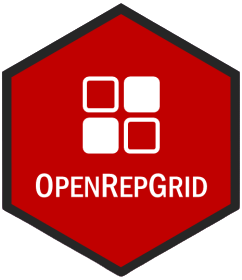Reads the file format that is used by the latest version of the grid program gridstat (Bell, 1998).
Arguments
- file
Filename including path if file is not in current working directory. File can also be a complete URL. The fileformat is
.dat.- dir
Alternative way to supply the directory where the file is located (default
NULL).- min
Optional argument (
numeric, defaultNULL) for minimum rating value in grid.- max
Optional argument (
numeric, defaultNULL) for maximum rating value in grid.
Value
A single repgrid object in case one file and a list of repgrid objects in case multiple files are
imported.
Note
Note that the gridstat data format does not contain explicit information about the range of the rating scale
used (minimum and maximum). By default the range is inferred by scanning the ratings and picking the minimal and
maximal values as rating range. You can set the minimal and maximal value by hand using the min and max
arguments or by using the setScale() function. Note that if the rating range is not set, it may cause several
functions to not work properly. A warning will be issued if the range is not set explicitly when using the
importing function.
The function only reads data from the latest GridStat version. The latest version allows the separation of the
left and right pole by using on of the following symbols /:- (hyphen, colon and dash). Older versions may not
separate the left and right pole. This will cause all labels to be assigned to the left pole only when importing.
You may fix this by simply entering one of the construct separator symbols into the GridStat file between each
left and right construct pole.
The third line of a GridStat file may contain a no labels statement (i.e. a line containing any string of 'NOLA', 'NO L', 'NoLa', 'No L', 'Nola', 'No l', 'nola' or 'no l'). In this case only ratings are supplied, hence, default names are assigned to elements and constructs.
References
Bell, R. C. (1998) GRIDSTAT: A program for analyzing the data of a repertory grid. Melbourne: Author.
See also
Import data
importDataframe(),
importExcel(),
importGridcor(),
importGridsuite(),
importScivesco(),
importTxt()
Examples
if (FALSE) { # \dontrun{
# supposing that the data file gridstat.dat is in the current working directory
file <- "gridstat.dat"
rg <- importGridstat(file)
# specifying a directory (example)
dir <- "/Users/markheckmann/data"
rg <- importGridstat(file, dir)
# using a full path (example)
rg <- importGridstat("/Users/markheckmann/data/gridstat.dat")
# setting rating scale range
rg <- importGridstat(file, dir, min = 1, max = 6)
} # }